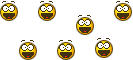I had issues with that app in the past so I wanted to avoid it. Downloading as standard was not possible as it would download all the hundreds of files individually.(I tried)
After lots of pausing and resuming though I finally got it to complete the download, so I can now give some feedback.
Feedback:
Note: I love the idea of this program. Please do not take the following points of improvement as negativity.
General:
1) I would love to see the ending separated from the red & green light system. This would allow players to set custom timings for the ending as well as allow for ruined orgasm integration. It would also open the door for more advanced systems such as time limited orgasms(green cum for X secs followed by red stop to finish). Lastly it would also give it a separate metronome setting. Which is important as regular stroking and stroking to finish are two completely different scenarios.
2) It would be great if you could loop videos X times instead of having to add them multiple times. The shorter a video is the more this becomes a problem.
3) It'd be nice if there was a menu option to stop the player.
Preferences:
1) I wish the minimum durations for green, red, and edge lights were not limited to 10 seconds.
2) The time unit is not stated anywhere. This becomes a problem when you get to the edge period as that could be either minutes or seconds.
3) The "Possibility" sliders really need a tooltip. I found it unclear whether they control the chance of the edge/metronome themselves, or control the balance between the minimum and maximum duration.
4) They could also use a number indicator for the slider.
5) The top & bottom borders have a different scale than the left & right borders.(Set both to the same percentage and the left & right are thicker.) This makes it hard to get a uniform border.
6) The default edge color makes the black text hard to read.
7) Because the controls and text are tied to the bottom border it's not possible to make a nice thin border. It also ties the text color to the border colors.
I see a lot of potential here. I'm curious to see where it goes.