
Hello,
I thought it would be beneficial to have an up to date guide showing how to create URL Files for TAI.

1. To start you will need an account for bdsmlr, which can be created here:
https://bdsmlr.com
2. After your account creation, select the image board you want to have a URL file of.
For example this one:
https://bestchastitycaptions.bdsmlr.com
Now click the 3 dots underneath the first post and continue to permalink.

- 2024-04-02 00.59.22 bestchastitycaptions.bdsmlr.com 24dd05d27316.png (661.81 KiB) Viewed 546 times
On the newly opened tab your URL should now be a bit longer, having
/post/numbers added at the end.
Shown here
Before:

- 2024-04-02 01.17.42 bestchastitycaptions.bdsmlr.com 6c66d988dc75.png (2.66 KiB) Viewed 546 times
After:

- 2024-04-02 01.17.29 bestchastitycaptions.bdsmlr.com 08e03f011be5.png (3.54 KiB) Viewed 546 times
The next step is to open your browsers developer tools. For Vivaldi and Google Chrome the shortcut is:
ctrl + shift + i
Now open the console tab.

- 2024-04-02 01.49.29 bestchastitycaptions.bdsmlr.com 82c351237f6d.png (37.5 KiB) Viewed 546 times
After your console is open scroll down on the blog with your pictures. When you see these blocks of numbers appear then everything went correctly.

(More of these number blocks should pop up the further down you scroll)

- 2024-04-02 01.50.16 bestchastitycaptions.bdsmlr.com 4da866537a2f.png (49.84 KiB) Viewed 546 times
Now we need code that shows us all the image URLs from the blog, that code can be copied from this website:
https://www.mattjennings.net/extracting ... oper-tools
Edit: You can now copy the code from here
Code: Select all
var urls = document.getElementsByTagName('a');
for (var i = 0; i < urls.length; i++) {
if(urls[i].getAttribute('href').indexOf('showcase') > -1) {
console.log ( urls[i].getAttribute('href') );
}
}
To copy the lines of code, simply hover your mouse over it and click
Copy to clipboard:

- Screenshot 2024-04-02 021421.png (135.3 KiB) Viewed 546 times
In the meantime, while copying the code, this error should have appeared in your console:
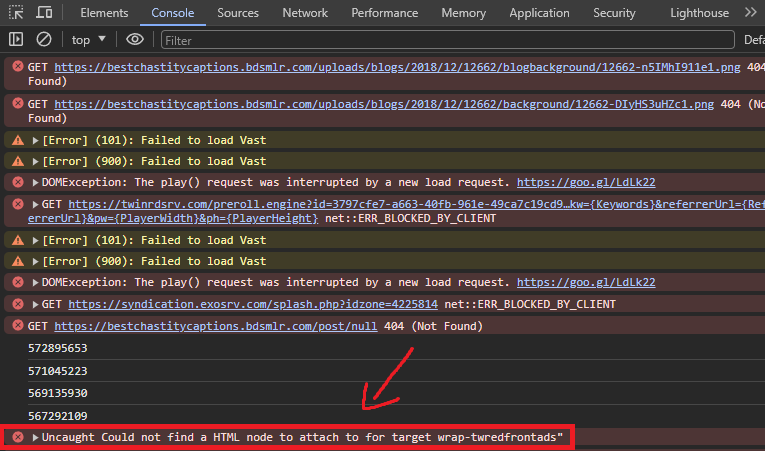
- 2024-04-02 02.25.46 bestchastitycaptions.bdsmlr.com 3b131870f788.png (56.32 KiB) Viewed 546 times
When you see this error message everything went right. Now scroll all the way down on your blog to load in all the pictures. (You can press on your mousewheel and your cursor should become a circle, now move your mouse downwards and the page scrolls automatically. (The higher you place your cursor before clicking your middle mouse button the better. It scrolls down the page much faster when you move your mouse further down.))
Once you are all the way at the bottom of your page the code we copied comes into play.
Paste the code into the console (
ctrl + v) and change the word showcase to the common image extensions. ( .jpg .jpeg .png .gif )
You can only enter one file extension at a time.
Shown here
Before:
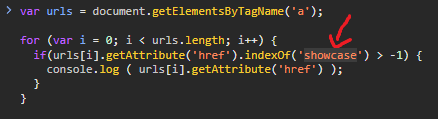
- 2024-04-02 02.51.42 bestchastitycaptions.bdsmlr.com 6a9bb9e54668.png (10.16 KiB) Viewed 546 times
After:
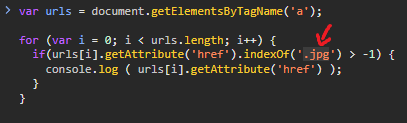
- 2024-04-02 02.57.02 bestchastitycaptions.bdsmlr.com 110910b2e157.png (9.82 KiB) Viewed 546 times
Following this step just hit enter and you should see a list of all the image URLs from the specific extension name you chose:

- 2024-04-02 03.07.28 bestchastitycaptions.bdsmlr.com 0e8436ae1065.png (161.15 KiB) Viewed 546 times
Now Paste the code again and use a different file extension, do this until you have checked for all 4 image types.
You should have a list of image URLs with .jpg, .png, .gif, .jpeg as the endings:
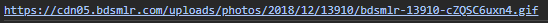
- 2024-04-02 03.17.06 bestchastitycaptions.bdsmlr.com 10820fbb018d.png (3.74 KiB) Viewed 546 times

- 2024-04-02 03.16.40 bestchastitycaptions.bdsmlr.com ffa557097574.png (3.67 KiB) Viewed 546 times
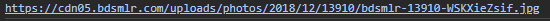
- 2024-04-02 03.17.19 bestchastitycaptions.bdsmlr.com 400e78f6eb17.png (3.72 KiB) Viewed 546 times
(If not all file types are shown there is no problem, the blog just did not have any .jpeg images)
3. Right click on one of the URLs in your console and select save as and store it somewhere convinient:
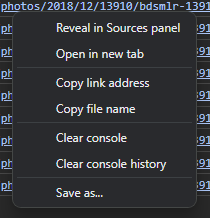
- Screenshot 2024-04-02 032643.png (9.82 KiB) Viewed 546 times
Almost done

Create a new .txt file, for that just
right-click, hover over
new and select
textdocument. Save it somewhere convinient. (I recommend next to your saved .log file)
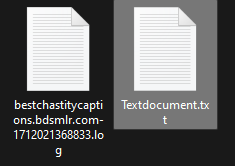
- Screenshot 2024-04-02 034342.png (6.62 KiB) Viewed 546 times
Open the .log file and scroll down until you see the URLs, it should look like this:
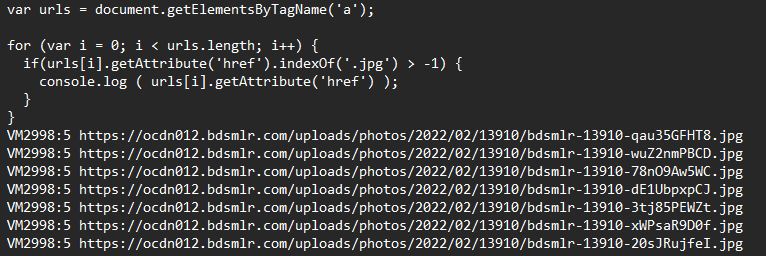
- Screenshot 2024-04-02 034750.png (29.64 KiB) Viewed 546 times
Now press
shift + f on your keyboard, this window should pop up:
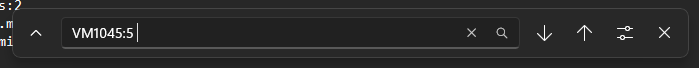
- Screenshot 2024-04-02 034940.png (3.79 KiB) Viewed 546 times
Extend the window using the arrow on the left:

- Screenshot 2024-04-02 034940.png (4.46 KiB) Viewed 546 times
After that copy everything before the URL into your pop up and click replace all like shown:
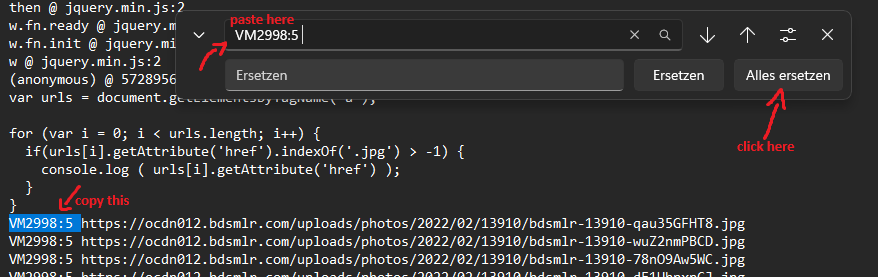
- Screenshot 2024-04-02 040255.png (36.07 KiB) Viewed 546 times
The result should look like here:
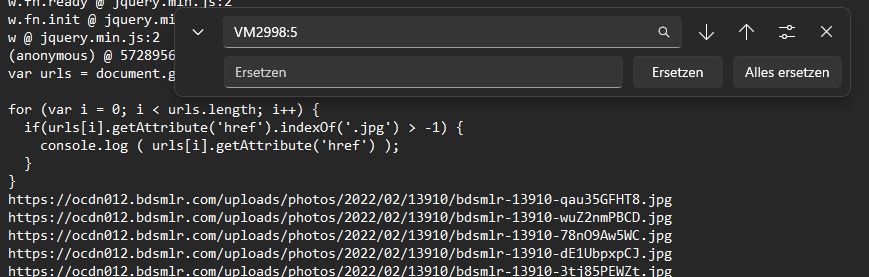
- Screenshot 2024-04-02 041210.png (33.55 KiB) Viewed 546 times
Repeat this process for all URLs and remove all the unwanted text, press
ctrl + a and copy everything to your .txt file, rename it with the name of the blog and you are done.

Your finished URL file would look like this:



