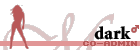Display resolution: how much fits into my screen?
Display resolution: how much fits into my screen?
Mother-f****** stinking computer will not ALLOW me to change display settings. I just LOVE IT when a F****** MACHINE knows better than I do about what I want!!!!!
I go into "display" in the Control Panel. I adjust the setting. I hit "Apply." The monitor momentarily turns itself off, then back on---but with the OLD setting. Over and over and over.
FUCK SHIT! ---doink.
I go into "display" in the Control Panel. I adjust the setting. I hit "Apply." The monitor momentarily turns itself off, then back on---but with the OLD setting. Over and over and over.
FUCK SHIT! ---doink.
I'd ask you to limit the cursing, but man, I can understand you. In fact I've been fighting with my PC myself today - - - ALL DAY. At first it's somewhat challenging, but after five hours it get's rather dull..
You know what? Just find out what vendor and model your monitor is and I'll try to look up what resolution it's capable of.
Another question: You said it turns off and back on. How long is the screen dark? Is it like 2 seconds or more like 15 seconds?
You know what? Just find out what vendor and model your monitor is and I'll try to look up what resolution it's capable of.
Another question: You said it turns off and back on. How long is the screen dark? Is it like 2 seconds or more like 15 seconds?
That monitor is capable of resolutions up to 1280x1024. Although I wouldn't recommend you setting it to that resolution, because then you would have to use a relatively low refresh rate, which is not very pleasing for the eyes. (It flickers.)
This means 1024x768 should be the perfect resolution for the monitor. So why doesn't it work? Maybe he's trying to run that resolution with the same refresh rate that he was running 800x600 with.
So I suggest you go into your display settings and before raising your resolution, you click on "Extended" (I hope that's what this button is called in English Windows.) A new window should pop up. In this window you select the tab called "Monitor" There you should find a setting about the refresh rate. Please tell me what it's set to and if it's set very high (>100 Hz), try lowering it a little. Then Apply, go back and try raising the resolution now.
I hope that helps, but remote diagnosis for computer problems is always difficult.
This means 1024x768 should be the perfect resolution for the monitor. So why doesn't it work? Maybe he's trying to run that resolution with the same refresh rate that he was running 800x600 with.
So I suggest you go into your display settings and before raising your resolution, you click on "Extended" (I hope that's what this button is called in English Windows.) A new window should pop up. In this window you select the tab called "Monitor" There you should find a setting about the refresh rate. Please tell me what it's set to and if it's set very high (>100 Hz), try lowering it a little. Then Apply, go back and try raising the resolution now.
I hope that helps, but remote diagnosis for computer problems is always difficult.
-
bondageslave36
- Explorer At Heart

- Posts: 185
- Joined: Thu Aug 17, 2006 9:02 pm
The first thought I has when I heard your problem was:
I wonder if your videocard has the proper drivers installed. But, that can not be it because windows won't even let you attempt to change your resolution without them.
So, that doesn't sound like your problem. It doesn't seem like your monitor is the trouble, based on seraph looking up the native resolution of your monitor.
I am not sure what else it could be, but it seems like an odd problem. If you happen to have another monitor handy, try hooking that up to see if it allows you to switch your resolution at that point. It won't solve your problem, but it might tell us something.
I wonder if your videocard has the proper drivers installed. But, that can not be it because windows won't even let you attempt to change your resolution without them.
So, that doesn't sound like your problem. It doesn't seem like your monitor is the trouble, based on seraph looking up the native resolution of your monitor.
I am not sure what else it could be, but it seems like an odd problem. If you happen to have another monitor handy, try hooking that up to see if it allows you to switch your resolution at that point. It won't solve your problem, but it might tell us something.
Using Firefox, I just tried CONTROL + on my OFFICE computer. I see what you mean. Then I re-set it with CONTROL-.
I'll try it again to see the effect on my HOME computer, later today. THAT's the one I've already re-set the display settings on, in order to see the teases without scrolling---which makes the readable print on other webpages so tiny. THANKS. ---doink.
I'll try it again to see the effect on my HOME computer, later today. THAT's the one I've already re-set the display settings on, in order to see the teases without scrolling---which makes the readable print on other webpages so tiny. THANKS. ---doink.
Who is online
Users browsing this forum: No registered users and 5 guests