Cant wait to see the first teases build with EOS.
Eos Editor Preview - Milovana's new interactive webtease editor
- Lucifie
- Explorer

- Posts: 68
- Joined: Thu Nov 15, 2018 5:17 pm
- Gender: Male
- Sexual Orientation: Straight
Re: Eos Editor Preview - Milovana's new interactive webtease editor
That looks very promising. 
Cant wait to see the first teases build with EOS.
Cant wait to see the first teases build with EOS.
- slaveashish
- Explorer At Heart

- Posts: 222
- Joined: Sat Sep 26, 2009 10:18 pm
- Gender: Male
- Sexual Orientation: Straight
- I am a: Submissive
- Location: Colombia
Re: Eos Editor Preview - Milovana's new interactive webtease editor
Possible Bug
Browser: Chrome Version 71
When typing anything in a text box in a page, the width of the text box seems to be getting adjusted and the flow of the text changes. This wouldn't be that bad if not for the fact that chrome autoscrolls horizontally and many a times the rightmost side of the text box becomes hidden
It is fine here
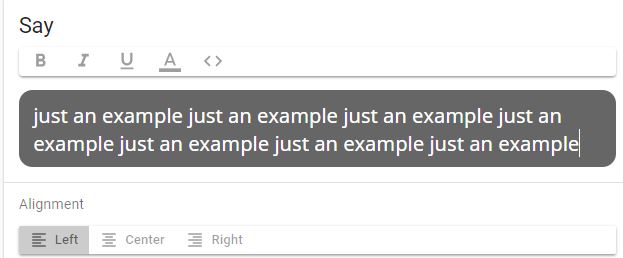
But the scroll messes up here. This view happened by itself as I was typing
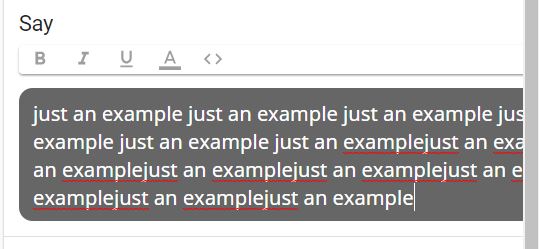
Also can we start a new thread where scripting related questions can be asked? Wouldn't want to mix that in with the testing part right?
Anyway I have a question
In the eval function is it possible to use wildcards? For e.g. have the user enter 5 different names for themselves and capture them using prompt in Name1, Name2, Name3, Name4 and Name5, and then later use it as "Hello <Name*>
I tried it exactly as above and it did not work. Is there some other way to do it?
Browser: Chrome Version 71
When typing anything in a text box in a page, the width of the text box seems to be getting adjusted and the flow of the text changes. This wouldn't be that bad if not for the fact that chrome autoscrolls horizontally and many a times the rightmost side of the text box becomes hidden
It is fine here
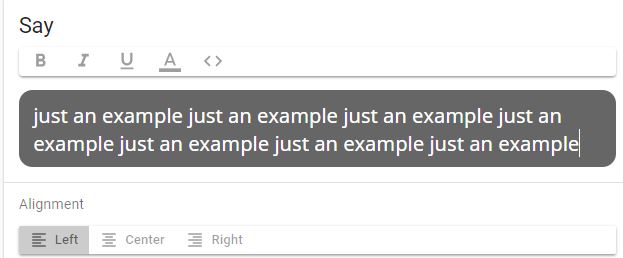
But the scroll messes up here. This view happened by itself as I was typing
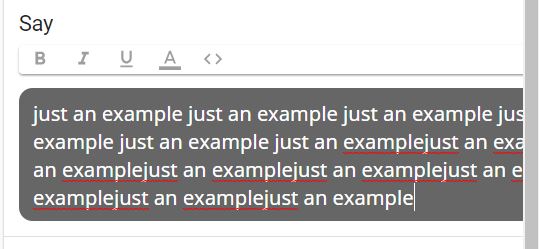
Also can we start a new thread where scripting related questions can be asked? Wouldn't want to mix that in with the testing part right?
Anyway I have a question
In the eval function is it possible to use wildcards? For e.g. have the user enter 5 different names for themselves and capture them using prompt in Name1, Name2, Name3, Name4 and Name5, and then later use it as "Hello <Name*>
I tried it exactly as above and it did not work. Is there some other way to do it?
-
kerkersklave
- Explorer At Heart

- Posts: 552
- Joined: Sun Jul 06, 2014 2:11 pm
- Gender: Male
- Sexual Orientation: Open to new ideas!
- I am a: Slave
Re: Eos Editor Preview - Milovana's new interactive webtease editor
The placeholders in messages are Javascript code, so you can put any javascript expression there.slaveashish wrote: ↑Mon Jan 21, 2019 6:31 pm In the eval function is it possible to use wildcards? For e.g. have the user enter 5 different names for themselves and capture them using prompt in Name1, Name2, Name3, Name4 and Name5, and then later use it as "Hello <Name*>
I tried it exactly as above and it did not work. Is there some other way to do it?
If you want to handle more than one value and select one of them later, I would use an array. You have to initialize it in the init script (see under options). Put there something like:
Code: Select all
var z = [];
Then you can create a message containing all values with Say like this:
Code: Select all
Hello <z.join(",")>
Code: Select all
Hello <z[getRandomInt[0, z.length]>
Code: Select all
function getRandomInt(min, max) {
min = Math.ceil(min);
max = Math.floor(max);
return Math.floor(Math.random() * (max - min + 1)) + min;
}
But you can build quite complicated data structures managing the information in a tease.
- slaveashish
- Explorer At Heart

- Posts: 222
- Joined: Sat Sep 26, 2009 10:18 pm
- Gender: Male
- Sexual Orientation: Straight
- I am a: Submissive
- Location: Colombia
Re: Eos Editor Preview - Milovana's new interactive webtease editor
Oh wow, so much code :) But good to know that it is doable.kerkersklave wrote: ↑Mon Jan 21, 2019 8:28 pmThe placeholders in messages are Javascript code, so you can put any javascript expression there.slaveashish wrote: ↑Mon Jan 21, 2019 6:31 pm In the eval function is it possible to use wildcards? For e.g. have the user enter 5 different names for themselves and capture them using prompt in Name1, Name2, Name3, Name4 and Name5, and then later use it as "Hello <Name*>
I tried it exactly as above and it did not work. Is there some other way to do it?
If you want to handle more than one value and select one of them later, I would use an array. You have to initialize it in the init script (see under options). Put there something like:
Now use something like z[0] and z[1] and so on as variables for the prompt. If you want to store an arbitrary number of values (e.g. visiting the same page with the prompt multiple times) you could even use z[z.length] as a prompt variable.Code: Select all
var z = [];
Then you can create a message containing all values with Say like this:If you want to select a value randomly, you could do something like this:Code: Select all
Hello <z.join(",")>You have to define the function getRandomInt first in the init script:Code: Select all
Hello <z[getRandomInt[0, z.length]>You can do almost anything like that as long as it does not get computationally expensive.Code: Select all
function getRandomInt(min, max) { min = Math.ceil(min); max = Math.floor(max); return Math.floor(Math.random() * (max - min + 1)) + min; }
But you can build quite complicated data structures managing the information in a tease.
Thanks a lot
I would have guessed that there would be an inbuilt function in javascript to generate a random number between two numbers like randbetween in excel.
Re: Eos Editor Preview - Milovana's new interactive webtease editor
Great bug report - the screenshots helped a lot! Should be fixed now.slaveashish wrote: ↑Mon Jan 21, 2019 6:31 pm When typing anything in a text box in a page, the width of the text box seems to be getting adjusted and the flow of the text changes. This wouldn't be that bad if not for the fact that chrome autoscrolls horizontally and many a times the rightmost side of the text box becomes hidden
I'm not too particular about what this thread should contain. If you want to start a separate thread, you can use the Technical Support forum and make sure you include "Eos" in the title.slaveashish wrote: ↑Mon Jan 21, 2019 6:31 pm Also can we start a new thread where scripting related questions can be asked? Wouldn't want to mix that in with the testing part right?
Right now I have no plans to open-source Eos, although I have considered it. There is even an ancient version of Eos on GitHub from 2012 - about four rewrites ago.
Thanks for the report, should be fixed now!
- Viking_SV
- Explorer

- Posts: 27
- Joined: Tue Dec 19, 2017 9:07 am
- Sexual Orientation: Straight
- I am a: Switch
Re: Eos Editor Preview - Milovana's new interactive webtease editor
I think I've come across a bug using EoS.
Whenever I set up galleries, then click on another tease, the galleries and audio files I upload seem to disappear completely.
Found it out by accident. Sometimes it does it, other times it doesn't. I've only been able to replicate twice.
Maybe it happens when there are still files being uploaded? I'll test that and update if I can replicate it through that.
Edit: No luck replicating it consistently. Not sure what the deal is, only happened three times in total out of around 50 attempts. Not sure what I was doing differently on the ones where it happened.
Edit #2: Now my preview is broken, but the files are all there. No errors, I deleted the pages I was working on to try and start over. No luck.
Whenever I set up galleries, then click on another tease, the galleries and audio files I upload seem to disappear completely.
Found it out by accident. Sometimes it does it, other times it doesn't. I've only been able to replicate twice.
Maybe it happens when there are still files being uploaded? I'll test that and update if I can replicate it through that.
Edit: No luck replicating it consistently. Not sure what the deal is, only happened three times in total out of around 50 attempts. Not sure what I was doing differently on the ones where it happened.
Edit #2: Now my preview is broken, but the files are all there. No errors, I deleted the pages I was working on to try and start over. No luck.
Creator of Hentai TOTM Rosaria's Hentai Lottery. Hentai Enthusiast.
DM Me Any Suggestions, Requests, or Bug Reports
DM Me Any Suggestions, Requests, or Bug Reports
-
Fleischabfall
- Curious Newbie

- Posts: 2
- Joined: Mon Jan 21, 2019 10:43 am
- Gender: Male
- Sexual Orientation: Bisexual/Bi-Curious
- I am a: None of the above
Re: Eos Editor Preview - Milovana's new interactive webtease editor
Hello,
First things first: Great Job!
And now the first bugs I found :
:
1. Sometimes I am not able to open a tease I created in my Chrome-browser. Changing browsers to edge or ff sometimes worked.
2. I created a choice-action and inserted a asyncron-timer. In the timer there are a say and another choice. Both pop up if the timer ends. The normal progress code meanwhile consists of a say and a choice action, too. Anyway if the say action has finished the choice doesn't appear. When I delete the say it works.
Here a small oversight.
Page1
---Choice
------Say
------As-Timer
---------Say
---------Choice (works)
------Say(x)
------Choice(does only work when I delete say(x)
BTW I already tried changing the pause behavior after the say(x). Does nothing.
First things first: Great Job!
And now the first bugs I found
1. Sometimes I am not able to open a tease I created in my Chrome-browser. Changing browsers to edge or ff sometimes worked.
2. I created a choice-action and inserted a asyncron-timer. In the timer there are a say and another choice. Both pop up if the timer ends. The normal progress code meanwhile consists of a say and a choice action, too. Anyway if the say action has finished the choice doesn't appear. When I delete the say it works.
Here a small oversight.
Page1
---Choice
------Say
------As-Timer
---------Say
---------Choice (works)
------Say(x)
------Choice(does only work when I delete say(x)
BTW I already tried changing the pause behavior after the say(x). Does nothing.
-
kerkersklave
- Explorer At Heart

- Posts: 552
- Joined: Sun Jul 06, 2014 2:11 pm
- Gender: Male
- Sexual Orientation: Open to new ideas!
- I am a: Slave
Re: Eos Editor Preview - Milovana's new interactive webtease editor
There seems to be an issue with random images: if I pic a galery (one I've created myself, don't know if that matters), and select "random image" from that galery, the tease fails to be safed. If I change the image part of the locator to "*" the same thing happens.
I had occational errors to store because of json syntax errors before, I think that was due to formatting in the say action. I could not track it down though.
Edit:
I have figured out one case: if the init script contains a = the generated json for backup cannot be uploaded again. This seems very strange.
Edit 2:
Ok, I'm not sure anymore that this has anything to do with EOS itself. The error semes to be that the reply to the graphql-query cannot be parsed. This is, because it is a message form cloudflare that I have been blocked: "Sorry, you have been blocked" (it is a html website).
Somehow this only happens if I do certain things in the editor, most of the time it works. It is all very random, I can only imagine something like you using some cloudflare magic and it is detecting something in certain requests?
Does anybody else get these random issues?
I had occational errors to store because of json syntax errors before, I think that was due to formatting in the say action. I could not track it down though.
Edit:
I have figured out one case: if the init script contains a = the generated json for backup cannot be uploaded again. This seems very strange.
Edit 2:
Ok, I'm not sure anymore that this has anything to do with EOS itself. The error semes to be that the reply to the graphql-query cannot be parsed. This is, because it is a message form cloudflare that I have been blocked: "Sorry, you have been blocked" (it is a html website).
Somehow this only happens if I do certain things in the editor, most of the time it works. It is all very random, I can only imagine something like you using some cloudflare magic and it is detecting something in certain requests?
Does anybody else get these random issues?
-
kerkersklave
- Explorer At Heart

- Posts: 552
- Joined: Sun Jul 06, 2014 2:11 pm
- Gender: Male
- Sexual Orientation: Open to new ideas!
- I am a: Slave
Re: Eos Editor Preview - Milovana's new interactive webtease editor
I think there is some issue with if-actions. They work fine in the editor, but if I go to publish I get messages like these for every if-action:
If I look in the exported json, I see something like this:
It looks like the validator is checking for a property "then" but it is actually called "commands".
Code: Select all
pages.mypage[0].if.then The property then is required
pages.mypage[0].if The property commands is not defined and the definition does not allow additional properties
Code: Select all
"if": {
"condition": "somecondition",
"commands": [
{
"goto": {
"target": "otherpage"
}
}
]
}
It looks like the validator is checking for a property "then" but it is actually called "commands".
Re: Eos Editor Preview - Milovana's new interactive webtease editor
This looks really good, thank you for your hard work.
I'm using Chromium browser running on Raspberry Pi (!) and it seems to work fine, if a bit slow, for the simple things I have been messing with. But I haven't published anything yet.
Tutorials are very well done.
One question/request - how do you incorporate a metronome?
I'm using Chromium browser running on Raspberry Pi (!) and it seems to work fine, if a bit slow, for the simple things I have been messing with. But I haven't published anything yet.
Tutorials are very well done.
One question/request - how do you incorporate a metronome?
Re: Eos Editor Preview - Milovana's new interactive webtease editor
I am new to the whole creating teases. And I must say that this editor is pretty intuitive to use. Mad props for seraph0x!
I was hoping to get some help with some issues I am having (probably mostly on my end). I am having an error that says "pages.page9[1].audio.play.id NULL value found, but a string/boolean is required." I have no clue how to resolve that. I pretty much just have an audio metronome and another audio background track going on. I left the identifier text block blank, and continue to other pages set to off.
Secondly I would like some help about how to feasibly enter an idea I have. I would like to post a couple of Q and As and if the viewer answers say 60% correct they can unlock another section of a tease. Is that something that is possible to do?
Thanks in advance for any help
I was hoping to get some help with some issues I am having (probably mostly on my end). I am having an error that says "pages.page9[1].audio.play.id NULL value found, but a string/boolean is required." I have no clue how to resolve that. I pretty much just have an audio metronome and another audio background track going on. I left the identifier text block blank, and continue to other pages set to off.
Secondly I would like some help about how to feasibly enter an idea I have. I would like to post a couple of Q and As and if the viewer answers say 60% correct they can unlock another section of a tease. Is that something that is possible to do?
Thanks in advance for any help
-
kerkersklave
- Explorer At Heart

- Posts: 552
- Joined: Sun Jul 06, 2014 2:11 pm
- Gender: Male
- Sexual Orientation: Open to new ideas!
- I am a: Slave
Re: Eos Editor Preview - Milovana's new interactive webtease editor
Sounds like the id being NULL is a problem somewhere. I would just try entering a (unique) value, even if you do not actually need it.BopIT wrote: ↑Tue Jan 22, 2019 9:53 pm I was hoping to get some help with some issues I am having (probably mostly on my end). I am having an error that says "pages.page9[1].audio.play.id NULL value found, but a string/boolean is required." I have no clue how to resolve that. I pretty much just have an audio metronome and another audio background track going on. I left the identifier text block blank, and continue to other pages set to off.
Yes, that would be easy to do. Use the init script in the setting to declare two variables, aswered and correct:
Code: Select all
var answered = 0;
var correct = 0;
Code: Select all
++answered;
++correct;
Then you want to check, whether enough answers have been reached, use an if-action with the condition:
Code: Select all
correct / answered >= 0.6
But stuff like that is really simple to do now with just a few javascript statements.
Re: Eos Editor Preview - Milovana's new interactive webtease editor
Thanks kerkersklave. That looks really helpful. Unfortunately entering in number values into the identifier doesn't solve the audio error. Funnily enough the page plays the way I would like it to with the error.
I look forward to making pages with those codes!
I look forward to making pages with those codes!
-
kerkersklave
- Explorer At Heart

- Posts: 552
- Joined: Sun Jul 06, 2014 2:11 pm
- Gender: Male
- Sexual Orientation: Open to new ideas!
- I am a: Slave
Re: Eos Editor Preview - Milovana's new interactive webtease editor
"Identifyer" should be a name. So enter a bunch of letters like foo.
Re: Eos Editor Preview - Milovana's new interactive webtease editor
Yeah, changing teases while you are uploading files or while you have unsaved changes (indicator in top right says "Waiting..." or "Saving...") could definitely cause serious problems.
It's not a simple bug to fix so for now please just wait for any in-progress actions to finish before switching teases. I'll try to take a look as soon as I have some free time.
Thanks for the report. Fixed.kerkersklave wrote: ↑Tue Jan 22, 2019 6:00 pm This is, because it is a message form cloudflare that I have been blocked: "Sorry, you have been blocked" (it is a html website).
When something like that happens, i.e. a tease gets into a state where you can't open it in a given browser, it would be great if you guys could stop touching the tease at that point and send me the ID. That way I can try to open it on my end and hopefully reproduce the issue. As is, unfortunately this bug report doesn't give me much to go on.Fleischabfall wrote: ↑Tue Jan 22, 2019 11:41 am 1. Sometimes I am not able to open a tease I created in my Chrome-browser. Changing browsers to edge or ff sometimes worked.
I created the structure you outlined and it seemed to work fine. Can you see if the issue got fixed somehow? Or maybe I'm misunderstanding the behavior you're expecting to see?Fleischabfall wrote: ↑Tue Jan 22, 2019 11:41 am 2. I created a choice-action and inserted a asyncron-timer. In the timer there are a say and another choice. Both pop up if the timer ends. The normal progress code meanwhile consists of a say and a choice action, too. Anyway if the say action has finished the choice doesn't appear. When I delete the say it works.
This would also be a case where it would be helpful to have an ID for an example tease that exhibits the issue.
Thanks for the help testing, I really appreciate it!
Thanks for the report, fixed!kerkersklave wrote: ↑Tue Jan 22, 2019 7:30 pm I think there is some issue with if-actions. They work fine in the editor, but if I go to publish I get messages like these for every if-action:
pages.mypage[0].if.then The property then is required
pages.mypage[0].if The property commands is not defined and the definition does not allow additional properties
Generally, some people correctly pointed out that sometimes there will be errors on the Publish page but the Preview will still work. That's very much intentional. In Eos, you have a private working draft of the script that you can edit all you want and Eos doesn't really verify it. Then, when you try to publish, Eos verifies the tease more rigorously before letting you make it public. That gives you the freedom to temporarily have "bugs" in your tease. For example, when you want to delete a page that some Goto actions are referring to, Eos will let you delete the page but it won't let you re-publish until you fix those Goto actions.
Another advantage of this feature is that you can edit a tease even after it's published without those edits being visible until you're ready to re-publish. I.e. you can make some changes without affecting anyone who is viewing your tease and once you're ready you just go through the publish flow again to update the tease.
Thanks for the report! This error should be fixed now. If you still get it, delete and re-add the offending action and it should be good!
Who is online
Users browsing this forum: No registered users and 15 guests

